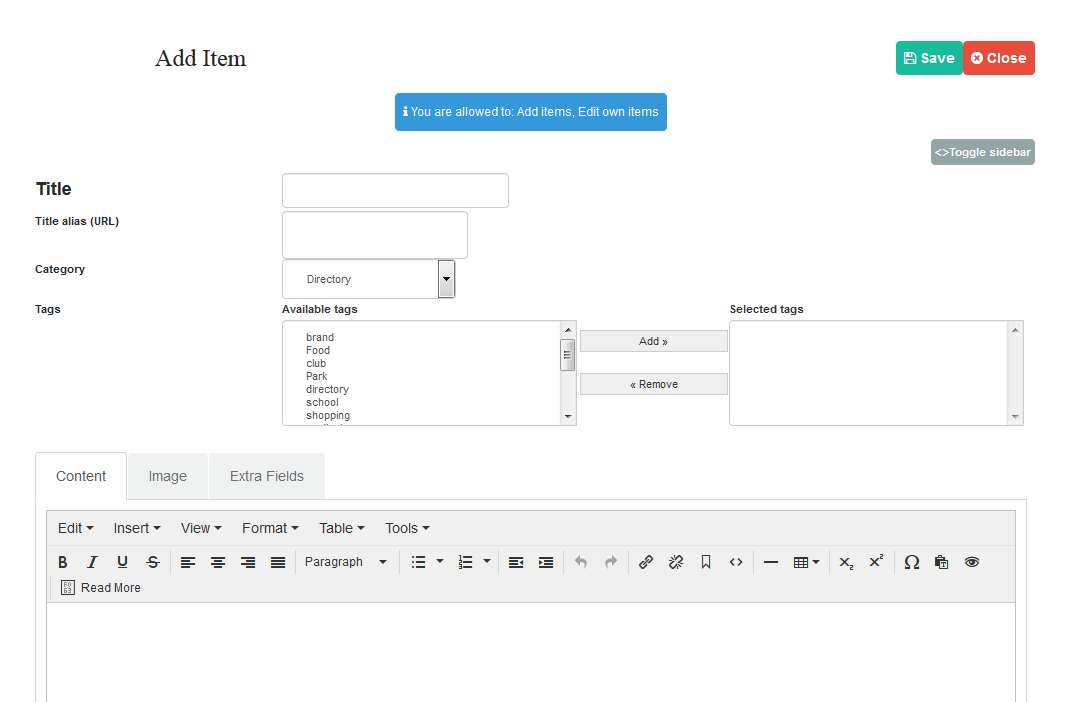The most effective way of improving your visibility within communities is set up promotions. Announce your new job openings, offer discounted products and services. You can do all of these by signing up for our free NextDoor or CND Packages. Let the community know the benefits you are giving them.
When people search on comingnextdoor.com, they have the option to search for listings that provide discounts, jobs, grand openings, etc. If you provides any of these, you have a better chance of being found by relevant residents.
You can also contact us to have your banners prominently displayed withing relevant categories, for relevant communities.