Any service provider or business that wants to impact communities and grow their revenue or client engagement directly on comingnextdoor.com should get our NextDoor or CND package that offers a variety of tools to promote your expansion initiatives.
Whether your are a new barbershop opening in a community, or a major casino opening a new branch, you will need cost effective communication with community Residents to get them excited about you!
ComingNextDoor does just that! We let you create free promotions, announce your grand openings, sell discounted products and services on ComingNextDoor, as well as announce your job openings and other benefits your bring to a community. We help you take all directly to Residents who are looking for these services.
We provide tools to help both you the Service Provider as well as the communities to share your promotions to close and social networks.
Subscription is Free. You can't go wrong with us!

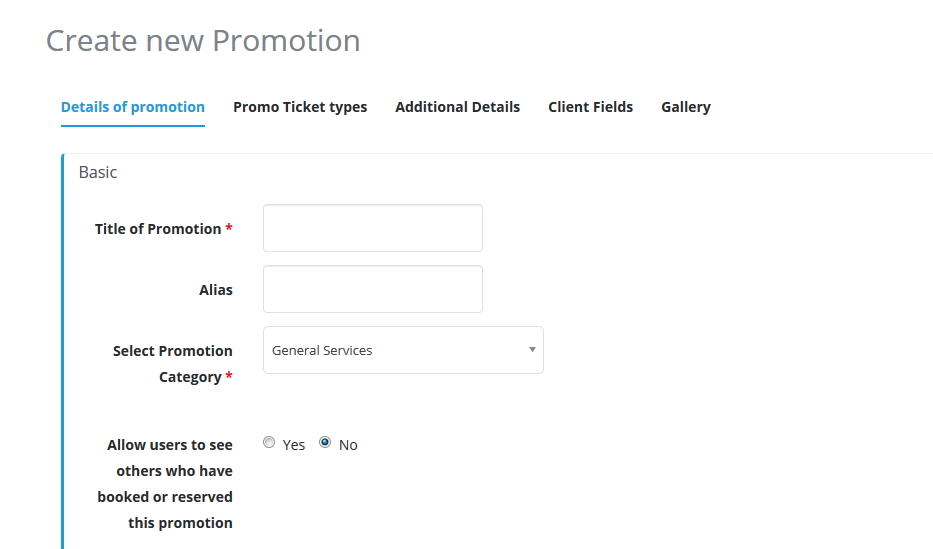
.png)
.png)
.png)
.png)